All you need to know about Ultralytics YOLO11 and its applications
Learn all about the new Ultralytics YOLO11 model, its features, and real-time applications in various industries. We'll walk you through everything you need to know.
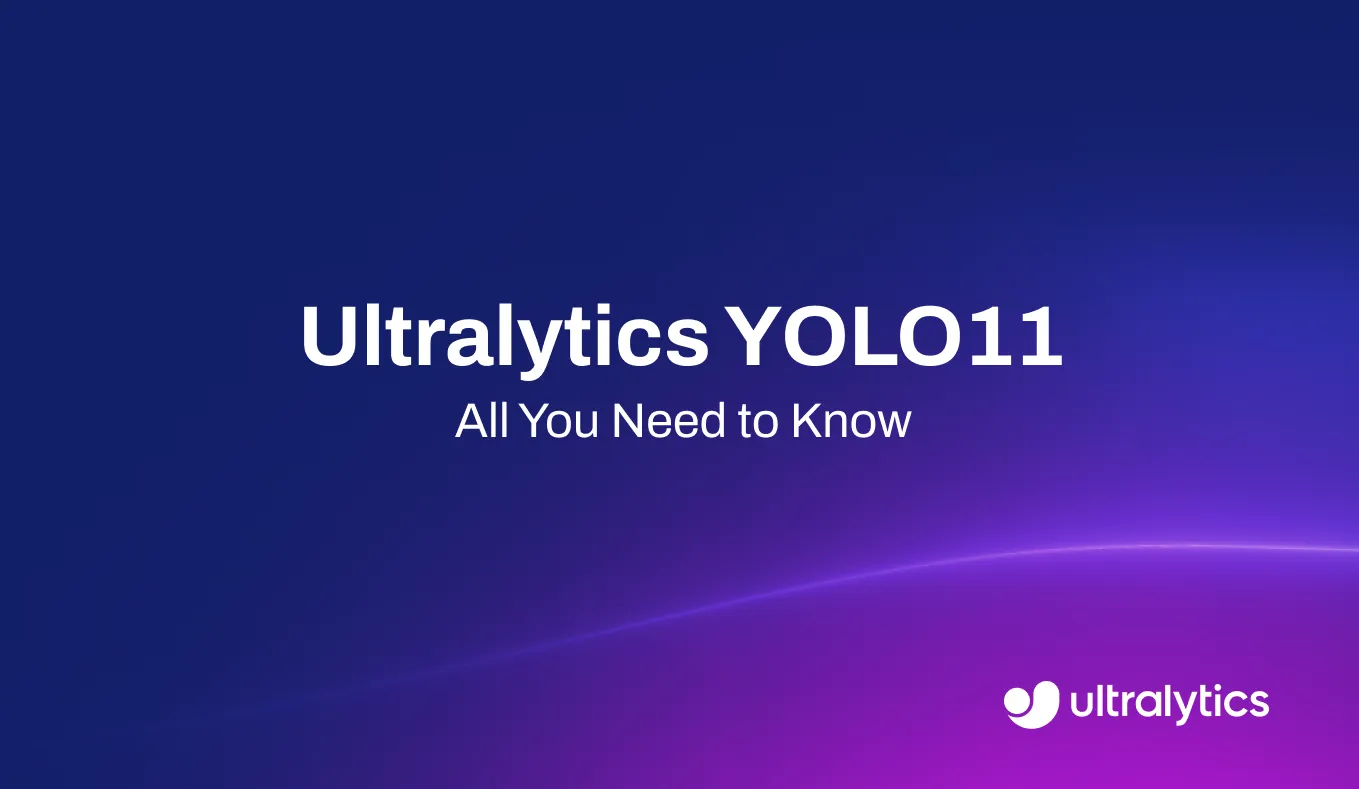
Learn all about the new Ultralytics YOLO11 model, its features, and real-time applications in various industries. We'll walk you through everything you need to know.
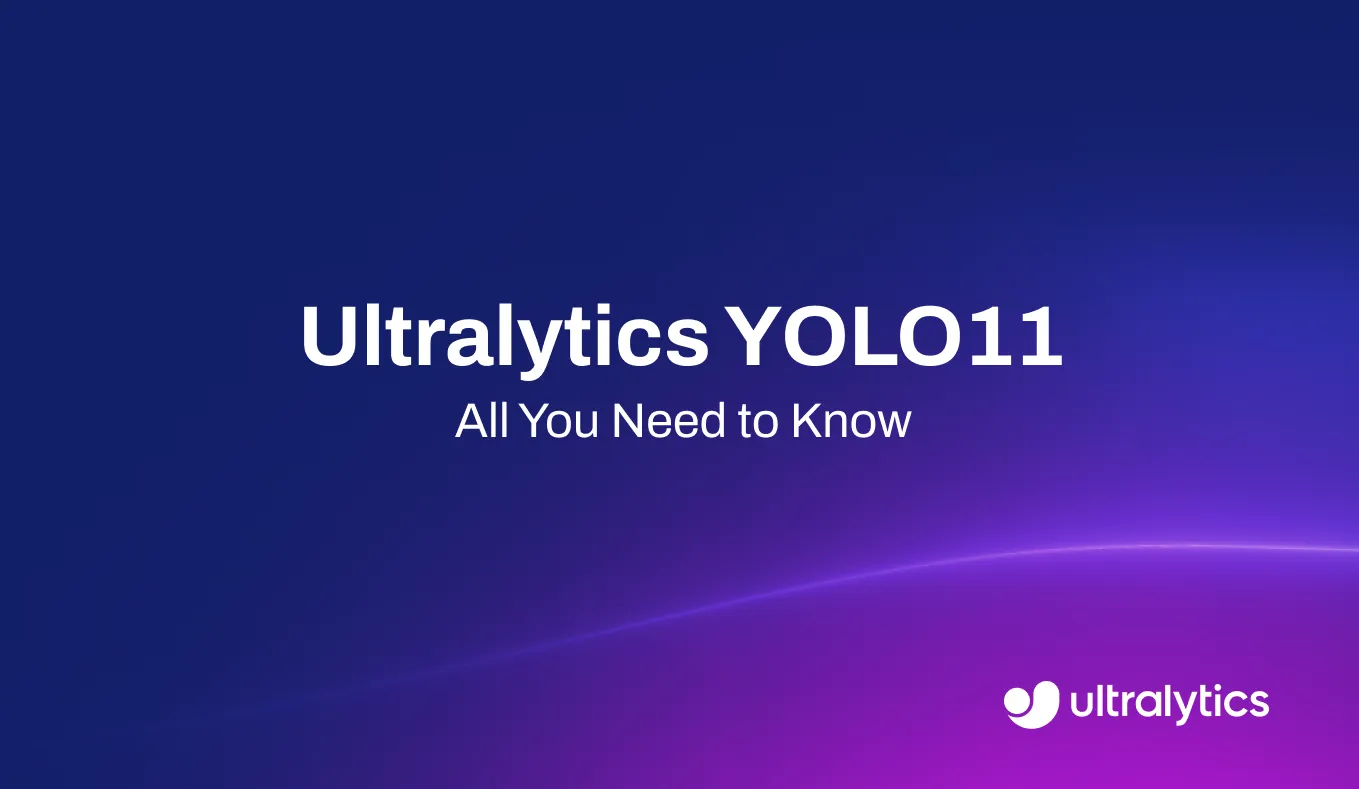
On Monday, September 30th, Ultralytics officially launched Ultralytics YOLO11, the latest advancement in computer vision, following its debut at YOLO Vision 2024 (YV24), Ultralytics’ annual hybrid event. The AI community has been buzzing with excitement as they rush to explore the model’s capabilities. With faster processing, higher accuracy, and models optimized for both edge devices and cloud deployment, YOLO11 redefines what’s possible in real-time computer vision applications.
In an interview, Ultralytics Founder and CEO Glenn Jocher shared, “The world is moving toward clean energy, but not fast enough. We want our models to be trainable in fewer epochs, with fewer augmentations and less data, so we’re working hard on that. The smallest object detection model, YOLO11n, has just 2.6 million parameters - about the size of a JPEG, which is really crazy. The largest object detection model, YOLO11x, has around 56 million parameters, and even that is incredibly small compared to other models. You can train them on a cheap GPU, like a five-year-old Nvidia GPU, with just some excitement and a bit of coffee."
In this article, we’ll take a closer look at YOLO11, exploring its features, improvements, performance benchmarks, and real-world applications to help you understand what this model can do. Let’s get started!
YOLO11 is the latest advancement in the YOLO (You Only Look Once) series of computer vision models, and it offers significant improvements over previous versions like YOLOv5 and YOLOv8. The team at Ultralytics has incorporated community feedback and cutting-edge research to make YOLO11 faster, more accurate, and more efficient. YOLO11 also supports the same computer vision tasks as YOLOv8, including object detection, instance segmentation, and image classification. In fact, users can easily switch to YOLO11 without needing to change existing workflows.
One of the key highlights of YOLO11 is its superior performance in both accuracy and speed compared to its predecessors. With 22% fewer parameters than YOLOv8m, YOLO11m achieves a higher mean average precision (mAP) on the COCO dataset, meaning it can detect objects more precisely and efficiently. In terms of processing speed, YOLO11 outperforms earlier models, making it ideal for real-time applications, where rapid detection and response are critical, and every millisecond counts.
The benchmarking graph below illustrates how YOLO11 stands out from previous models. On the horizontal axis, it shows the COCO Box Average Precision (AP), which measures the accuracy of object detection. The vertical axis displays latency using TensorRT10 FP16 on an NVIDIA T4 GPU, indicating how fast the model processes data.

With the launch of Ultralytics YOLO11, Ultralytics is expanding the YOLO series by offering both open-source and enterprise models to meet the growing demand across industries.

YOLO11 features five distinct model sizes - Nano, Small, Medium, Large, and X. Users can choose the best model depending on their computer vision application’s specific needs. The five sizes offer flexibility across tasks such as image classification, object detection, instance segmentation, tracking, pose estimation, and oriented bounding boxes (OBB) object detection. For each size, there is a model available for each task, resulting in a total of 25 open-source models that form the core of Ultralytics' offerings. These models are ideal for a wide range of applications, from lightweight tasks on edge devices, where the YOLO11n model offers impressive efficiency, to larger-scale applications requiring the YOLO11l and YOLO11x models.
For the first time, Ultralytics is introducing enterprise models, marking a major milestone in our product offerings, and we are excited to share these new innovations with our users. YOLO11 introduces five proprietary models designed specifically for commercial use cases. These enterprise models, which will be available next month, are trained on Ultralytics’ new proprietary dataset, consisting of over 1 million images, offering more robust pre-trained models. They are engineered for demanding, real-world applications, such as medical imagery analysis and satellite image processing, where precise object detection is crucial.
Now that we’ve discussed what YOLO11 offers, let’s take a look at what makes YOLO11 so special.
One of the key challenges in developing YOLO11 was finding the right balance between competing priorities: making the models smaller, faster, and more accurate. As Glenn Jocher, Ultralytics’ Founder and CEO, explained, “Working on YOLO research and development is really challenging because you want to go in three different directions: you want to make the models smaller, you want them to get more accurate, but you also want them to be faster on different platforms like CPU and GPU. All of these are competing interests, so you have to make compromises and choose where to make changes.” Despite these challenges, YOLO11 achieves an impressive balance, delivering both speed and accuracy improvements over previous versions like YOLOv8.

YOLO11 brings substantial enhancements like improved feature extraction with a redesigned backbone and neck architecture, leading to more precise object detection. The model is also optimized for speed and efficiency, offering faster processing times while maintaining high accuracy. In addition to these benefits, YOLO11 is highly adaptable across different environments, working seamlessly on edge devices, cloud platforms, and systems using NVIDIA GPUs. This adaptability makes it an ideal choice for users who need flexible deployment options across various hardware setups, from mobile devices to large-scale servers.
YOLO11’s versatility makes it a reliable tool across many industries, especially when dealing with complex use cases. For instance, it works seamlessly on edge devices and can be used for applications requiring real-time analysis in environments with limited computing power. An excellent example of this is autonomous driving, where vehicles need to make split-second decisions to keep everyone safe. YOLO11 helps by detecting and analyzing objects on the road, like pedestrians or other cars, even in tough conditions such as low light or when things are partially hidden. Quick and accurate detection helps prevent accidents and ensures self-driving vehicles can navigate safely.

Another interesting example of YOLO11’s range is its ability to handle oriented bounding boxes (OBB). It is essential for detecting objects that aren't perfectly aligned. OBB object detection is a feature that is especially useful in industries like agriculture, mapping, and surveillance, where images often contain rotated objects like crops or buildings in aerial or satellite imagery. Unlike traditional models, YOLO11 can identify objects at any angle and provide much more accurate results for tasks that require precision.
Getting started with YOLO11 is simple and accessible, whether you prefer coding or a no-code option. To work with YOLO11 through code, you can use the Ultralytics Python package to easily train and deploy models. If you prefer a no-code approach, Ultralytics Platform lets you try out YOLO11 with just a few clicks.
To use YOLO11 with Python, you'll first need to install the Ultralytics package. Depending on your preferences, you can do this using pip, conda, or Docker. For detailed instructions and best practices related to the installation process, be sure to check our Ultralytics Installation Guide. While installing the required packages for YOLO11, if you encounter any difficulties, refer to our Common Issues Guide for solutions and tips.
Once you have the Ultralytics package installed, using YOLO11 is straightforward. The following code snippet walks you through the process of loading a model, training it, testing its performance, and exporting it to ONNX format. For more in-depth examples and advanced usage, be sure to refer to the official Ultralytics documentation, where you’ll find detailed guides and best practices for getting the most out of YOLO11.

For users preferring a no-code approach, Ultralytics Platform provides an easy way to train and deploy YOLO11 models with just a few clicks. To get started with Ultralytics Platform, simply create an account on the Ultralytics Platform, and you can begin training and managing your models through an intuitive interface.
The AI community is constantly advancing the field of computer vision by striving to develop faster, more accurate models for real-world applications. Ultralytics YOLO11 is a major milestone in this effort, bringing improved speed, accuracy, and flexibility. It’s designed for real-time and edge applications, making it ideal for industries like healthcare and autonomous driving. Whether you’re using the Ultralytics Python package or the no-code Ultralytics Platform, YOLO11 simplifies complex Vision AI tasks. It delivers powerful computer vision capabilities, making it a great choice for developers and businesses.
Check out our GitHub repository and join our active community to learn more about AI. Explore how Vision AI is driving innovation in sectors like healthcare and agriculture.