Exploring Ultralytics YOLOv8's ML experiment tracking integrations
Get to know more about the various options to track and monitor your YOLOv8 model training experiments. Compare tools and find the best fit for your needs.

Get to know more about the various options to track and monitor your YOLOv8 model training experiments. Compare tools and find the best fit for your needs.

Collecting data, annotating it, and training models like the Ultralytics YOLOv8 model is the core of any computer vision project. Often, you’ll need to train your custom model multiple times with different parameters to create the most optimal model. Using tools to track your training experiments can make managing your computer vision project a little easier. Experiment tracking is the process of recording the details of every training run - like the parameters you used, the results you achieved, and any changes you made along the way.

Keeping a record of these details helps you reproduce your results, understand what works and what doesn't, and fine-tune your models more effectively. For organizations, it helps maintain consistency across teams, fosters collaboration and provides a clear audit trail. For individuals, it's about maintaining clear and organized documentation of your work that lets you refine your approach and achieve better results over time.
In this article, we’ll walk you through the different training integrations available for managing and monitoring your YOLOv8 experiments. Whether you're working on your own or as part of a larger team, understanding and using the right tracking tools can make a real difference in the success of your YOLOv8 projects.
MLflow is an open-source platform developed by Databricks that makes managing the entire machine learning lifecycle easier. MLflow Tracking is an essential component of MLflow that provides an API and user interface that helps data scientists and engineers log and visualize their machine learning experiments. It supports multiple languages and interfaces, including Python, REST, Java, and R APIs.
MLflow Tracking integrates smoothly with YOLOv8, and you can log important metrics like precision, recall, and loss directly from your models. Setting up MLflow with YOLOv8 is straightforward, and there are flexible options: you can use the default localhost setup, connect to various data stores, or start a remote MLflow tracking server to keep everything organized.
.png)
Here are some inputs to help you decide if MLflow is the right tool for your project:
Weights & Biases is an MLOps platform for tracking, visualizing, and managing machine learning experiments. By using W&B with YOLOv8, you can monitor your models’ performance as you train and fine-tune them. W&B’s interactive dashboard provides a clear, real-time view of these metrics and makes it easier to spot trends, compare model variants, and troubleshoot issues during the training process.
W&B automatically logs training metrics and model checkpoints, and you can even use it to fine-tune hyperparameters like learning rate and batch size. The platform supports a wide range of setup options, from tracking runs on your local machine to managing large-scale projects with cloud storage.
.png)
Here are some inputs to help you decide if Weights & Biases is the right tool for your project:
ClearML is an open-source MLOps platform designed to automate, monitor, and orchestrate machine learning workflows. It supports popular machine learning frameworks like PyTorch, TensorFlow, and Keras and can integrate easily with your existing processes. ClearML also supports distributed computing on local machines or in the cloud and can monitor CPU and GPU usage.
YOLOv8’s integration with ClearML provides tools for experiment tracking, model management, and resource monitoring. The platform's intuitive web UI allows you to visualize data, compare experiments, and track critical metrics like loss, accuracy, and validation scores in real-time. The integration also supports advanced features such as remote execution, hyperparameter tuning, and model checkpointing.

Here are some inputs to help you decide if ClearML is the right tool for your project:
Comet ML is a user-friendly platform that helps manage and track machine learning experiments. YOLOv8’s integration with Comet ML lets you log your experiments and view your results over time. The integration makes it easier to spot trends and compare different runs.
Comet ML can be used in the cloud, on a virtual private cloud (VPC), or even on-premises, making it adaptable to different setups and needs. This tool is designed for teamwork. You can share projects, tag teammates, and leave comments so everyone can stay on the same page and reproduce experiments accurately.
Here are some inputs to help you decide if Comet ML is the right tool for your project:
TensorBoard is a powerful visualization toolkit specifically designed for TensorFlow experiments, but it’s also a great tool for tracking and visualizing metrics across a wide range of machine learning projects. Known for its simplicity and speed, TensorBoard allows users to easily track key metrics and visualize model graphs, embeddings, and other data types.
One major advantage of using TensorBoard with YOLOv8 is that it comes conveniently pre-installed, eliminating the need for additional setup. Another benefit is TensorBoard’s ability to run entirely on-premises. This is especially key for projects with strict data privacy requirements or those in environments where cloud uploads are not an option.
.png)
Here are some inputs to help you decide if TensorBoard is the right tool for your project:
YOLOv8’s integration with DVCLive provides a streamlined way to track and manage experiments by versioning your datasets, models, and code together without storing large files in Git. It uses Git-like commands and stores tracked metrics in plain text files for easy version control. DVCLive logs key metrics, visualizes results, and manages experiments cleanly without cluttering your repository. It supports a wide range of storage providers and can work locally or in the cloud. DVCLive is perfect for teams looking to streamline experiment tracking without additional infrastructure or cloud dependencies.
Ultralytics HUB is an in-house, all-in-one platform designed to simplify the training, deployment, and management of Ultralytics YOLO models like YOLOv5 and YOLOv8. Unlike external integrations, Ultralytics HUB offers a seamless, native experience created specifically for YOLO users. It simplifies the entire process, allowing you to easily upload datasets, choose pre-trained models, and start training with just a few clicks using cloud resources - all within the HUB’s easy-to-use interface. UltralyticsHUB also supports experiment tracking, making monitoring training progress, comparing results, and fine-tuning models easy.
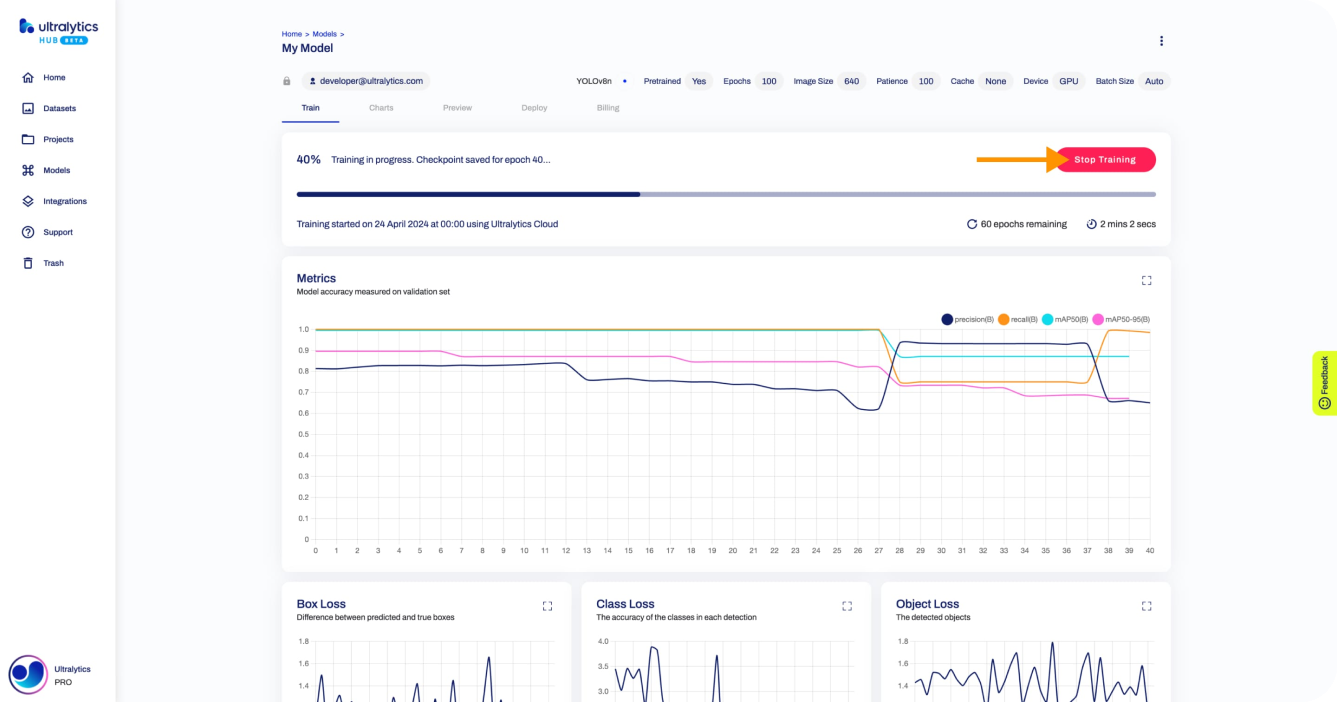
Choosing the right tool for tracking your machine learning experiments can make a big difference. All the tools we've discussed can help with tracking YOLOv8 training experiments, but it's important to weigh the pros and cons of each one to find the best fit for your project. The right tool will keep you organized and help improve your YOLOv8 model’s performance!
Integrations can simplify using YOLOv8 in your innovative projects and accelerate your progress. To explore more exciting YOLOv8 integrations, check out our documentation.
Get to know more about AI by exploring our GitHub repository and joining our community. Check out our solutions pages for detailed insights on AI in manufacturing and healthcare. 🚀