Vector Search
Explore how vector search uses embeddings to find similar data. Learn to generate high-quality vectors with Ultralytics YOLO26 for precise information retrieval.
Vector search is a sophisticated method of information retrieval that identifies similar items within a dataset based
on their mathematical characteristics rather than exact keyword matches. Unlike traditional
keyword search, which relies on finding specific character
strings, vector search analyzes the underlying semantic meaning of the data. This technique is fundamental to modern
artificial intelligence (AI)
applications because it allows computers to understand relationships between abstract concepts, processing
unstructured data such as images, audio files, and
natural language text with remarkable accuracy.
How Vector Search Works
The core of vector search involves transforming raw data into high-dimensional numerical vectors known as
embeddings. This process maps items to points in a
multi-dimensional space where conceptually similar items are located close to one another.
-
Vectorization: A
deep learning (DL) model processes the input
data—for example, an image of a dog—and outputs a feature vector. Advanced models like
YOLO26 are often used to generate these rich feature
representations efficiently.
-
Indexing: To perform searches quickly, these vectors are organized using specialized algorithms,
often stored in a dedicated vector database.
-
Similarity Calculation: When a user submits a query, the system converts that query into a vector
and measures the distance to stored vectors using metrics like
cosine similarity or
Euclidean distance.
-
Retrieval: The system returns the "nearest neighbors," which represent the most
contextually relevant results.
Python Example: Generating Embeddings
To implement vector search, you must first convert your data into vectors. The following code snippet demonstrates how
to generate feature maps and embeddings from an image
using the ultralytics package and a pre-trained YOLO26 model.
from ultralytics import YOLO
# Load a pre-trained YOLO26 classification model
model = YOLO("yolo26n-cls.pt")
# Generate feature embeddings for an image URL
# The 'embed' method returns the high-dimensional vector representation
results = model.embed("https://ultralytics.com/images/bus.jpg")
# Print the shape of the resulting embedding vector
print(f"Embedding vector shape: {results[0].shape}")
Real-World Applications
Vector search is the engine behind many intuitive features in today's software ecosystem, bridging the gap between
computer vision (CV) and user intent.
-
Visual Recommendation Systems: In the sector of
AI in retail, vector search powers "shop the
look" features. If a customer likes a specific handbag, the system finds items with similar visual
vectors—matching shape, texture, and style—creating a personalized
recommendation system.
-
Retrieval-Augmented Generation (RAG): To enhance
Large Language Models (LLMs), developers
use vector search to retrieve relevant documents from a knowledge base. This provides context to the AI, reducing
hallucinations and improving accuracy in
chatbot interactions.
-
Anomaly Detection: By clustering vectors of "normal" operations, systems can identify
outliers that drift far from the cluster. This is critical for
anomaly detection in manufacturing quality
control and data security.
Distinguishing Related Concepts
It is helpful to differentiate vector search from similar terms to understand the full
machine learning (ML) pipeline.
-
Vector Search vs. Semantic Search: Semantic search is the broader application of understanding user intent (the "what"). Vector search is
the specific algorithmic method used to achieve this by calculating vector proximity (the "how").
-
Vector Search vs. Vector Database: A vector database is the infrastructure designed to store and manage embeddings at scale. Vector search
is the process of querying that database to retrieve information.
-
Vector Search vs.
Keyword Search: Keyword search matches exact text strings (e.g., "apple" matches "apple"). Vector search
matches meaning, so "apple" might match "fruit" or "red," even if the words differ.
Integration with the Ultralytics Platform
For teams building similarity search systems,
managing datasets and training embedding models is a crucial first step. The
Ultralytics Platform simplifies this workflow by providing tools for
data management, cloud training, and model deployment. By ensuring your base models—whether for
object detection or classification—are
high-performing, you ensure the resulting vectors provide accurate and meaningful search results.






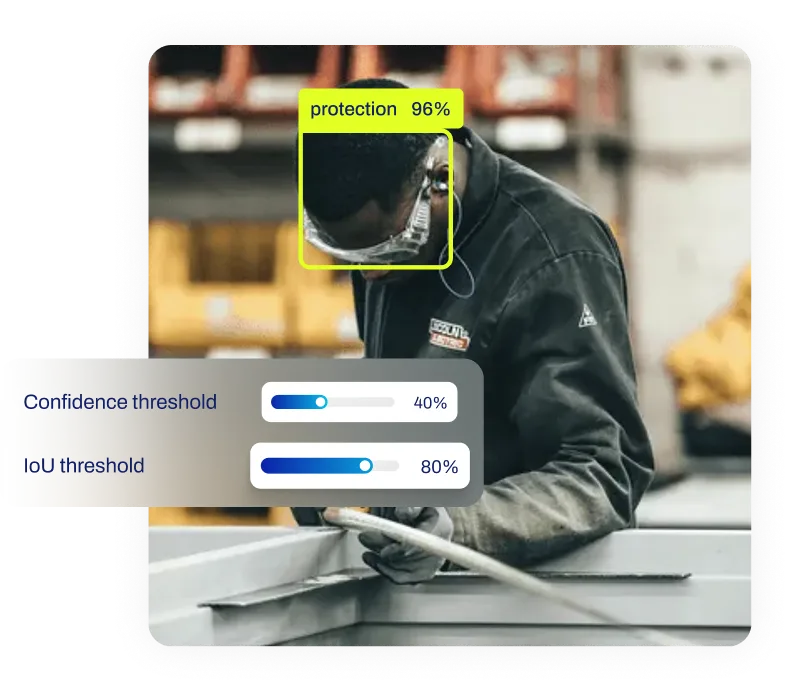


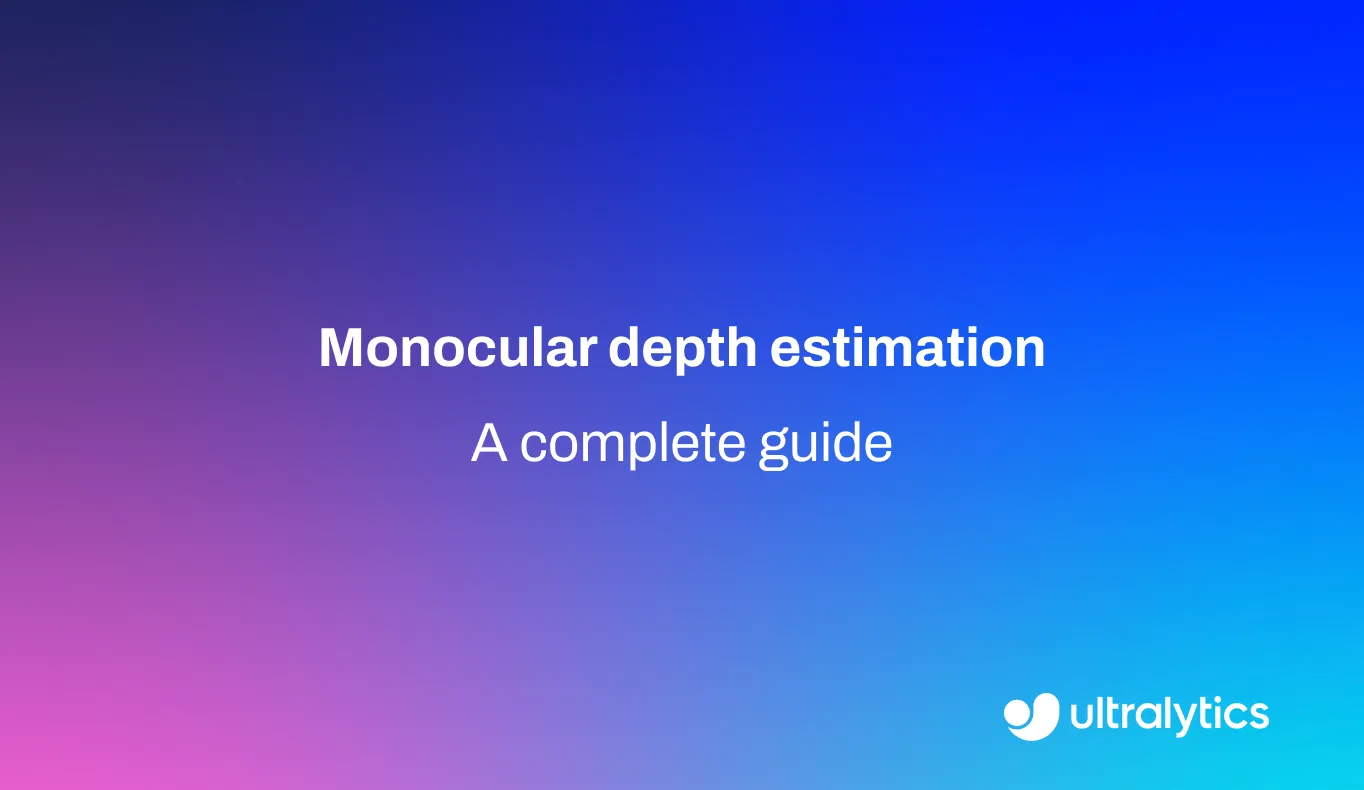
.webp)