Explore how computer vision enhances streaming platforms with personalized recommendations and real-time content analysis for a better user experience.

Explore how computer vision enhances streaming platforms with personalized recommendations and real-time content analysis for a better user experience.

Have you ever wondered how streaming platforms make it so easy to watch your favorite shows? Not too long ago, entertainment was very different. TV schedules were fixed, and viewers generally watched what was on air. Streaming services have changed this paradigm. Surveys show that the global video streaming market was valued at $106.83 billion in 2023, and is expected to reach $865.85 billion by 2034.
Artificial intelligence (AI) has been pivotal in this evolution. Specifically, we are seeing an increase in computer vision innovations in this field. Vision AI allows streaming platforms to understand and interpret video content by analyzing frames and recognizing patterns.
By processing visual data, computer vision helps platforms create smarter recommendations, improve content organization, and even enhance interactive features. In this article, we’ll explore how computer vision helps streaming platforms improve content delivery, refine user engagement, and simplify content discovery. Let’s get started!
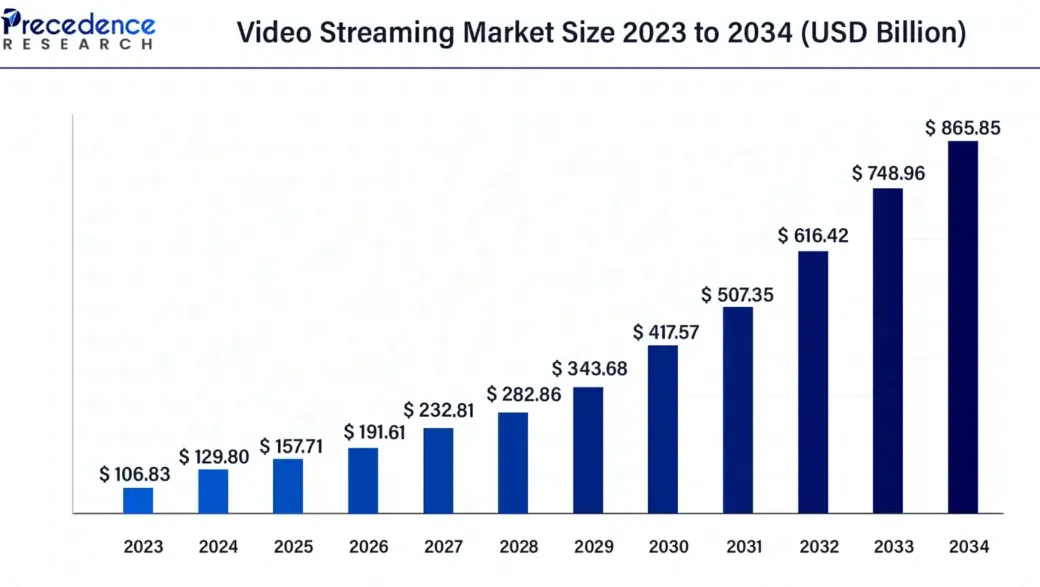
When it comes to streaming platforms, computer vision can help break down videos into individual frames and analyze them using models like Ultralytics YOLO11. YOLO11 can be custom-trained on large datasets of labeled examples. Labeled examples are images or video frames tagged with details such as the objects they contain, the actions happening, or the type of scene. This helps the model learn to recognize similar patterns. These models can detect objects, classify scenes, and identify patterns in real-time, providing valuable insights into the content.
To understand how this works better, let’s look at some examples of how computer vision is applied in streaming platforms to optimize the user experience and make content more accessible.
Scene recognition is a computer vision technique that categorizes images or video frames based on their visual content and themes. It can be thought of as a specialized form of image classification, where the focus is on identifying the overall setting or atmosphere of a scene rather than individual objects.
For instance, a scene recognition system might group scenes into categories like "spare bedroom," "forest path," or "rocky coast" by analyzing features such as colors, textures, lighting, and objects. Scene recognition lets streaming platforms effectively tag and organize content.
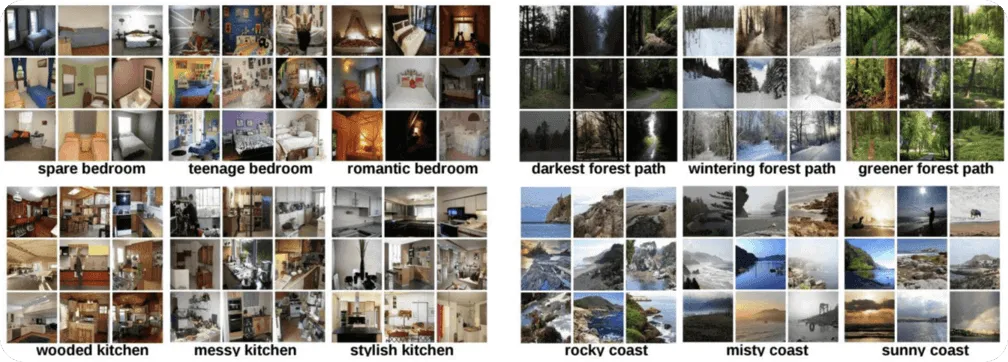
It plays a key role in personalized recommendations. If a user often watches content featuring tranquil outdoor settings like "sunny coasts" or trendy interiors like "stylish kitchen," the platform can recommend shows or movies with similar visuals. Scene recognition simplifies content discovery and presents users with recommendations that match their viewing preferences.
Image and thumbnail generation is the process of creating visual previews for videos to attract viewers and highlight key moments. AI and computer vision can automate this process to ensure thumbnails are relevant and eye-catching.
Here’s how the process works:
A good example of a similar real-world application is Netflix’s use of computer vision to automatically generate thumbnails. By analyzing frames to detect emotions, context, and cinematic details, Netflix creates thumbnails that resonate with individual viewers' preferences. For instance, users who enjoy romantic comedies might see a thumbnail highlighting a lighthearted moment, while action fans might be presented with an intense, high-energy scene.
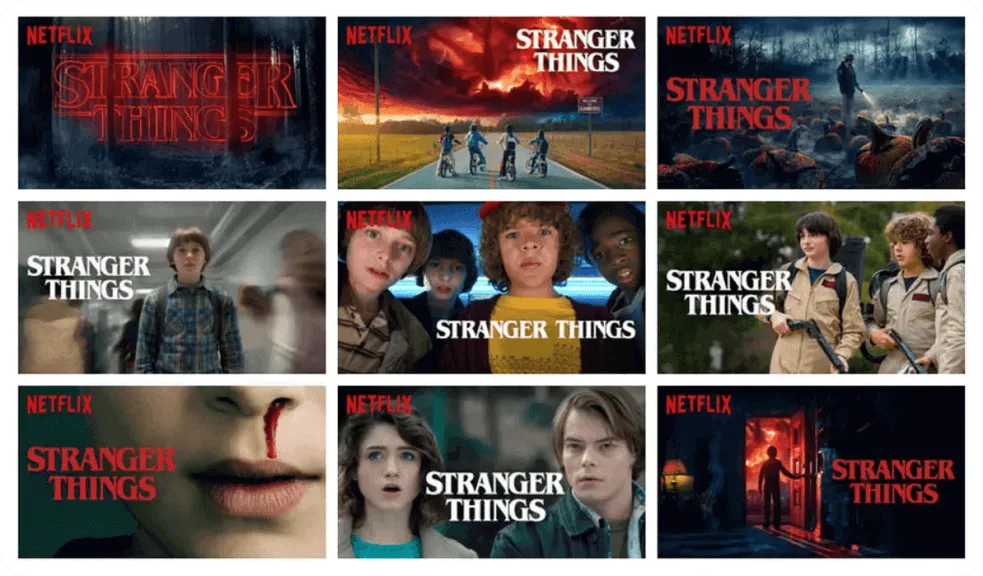
When you scroll through a streaming platform, the short, eye-catching previews you see aren’t random. They’re carefully crafted using technologies like computer vision to grab attention and highlight the most compelling moments of a video. Once the best moments are selected, they’re stitched together into a smooth, engaging preview.
The process behind selecting those moments involves several key steps:
The ability to browse movies by genre, mood, or specific themes relies on accurate content categorization and tagging. Popular streaming platforms use computer vision to automate this process by analyzing videos for objects, actions, settings, or emotions, and then assigning relevant tags. This helps organize large media libraries and makes personalized recommendations more accurate by matching content to viewer preferences.
Vision AI techniques like scene segmentation, object detection, and activity recognition can be used to tag content effectively. By identifying key elements such as objects, emotional tones, and actions, they create detailed metadata for each title. The metadata can then be analyzed using machine learning to create categories that make it easier for users to find what they’re looking for and improve the overall browsing experience.
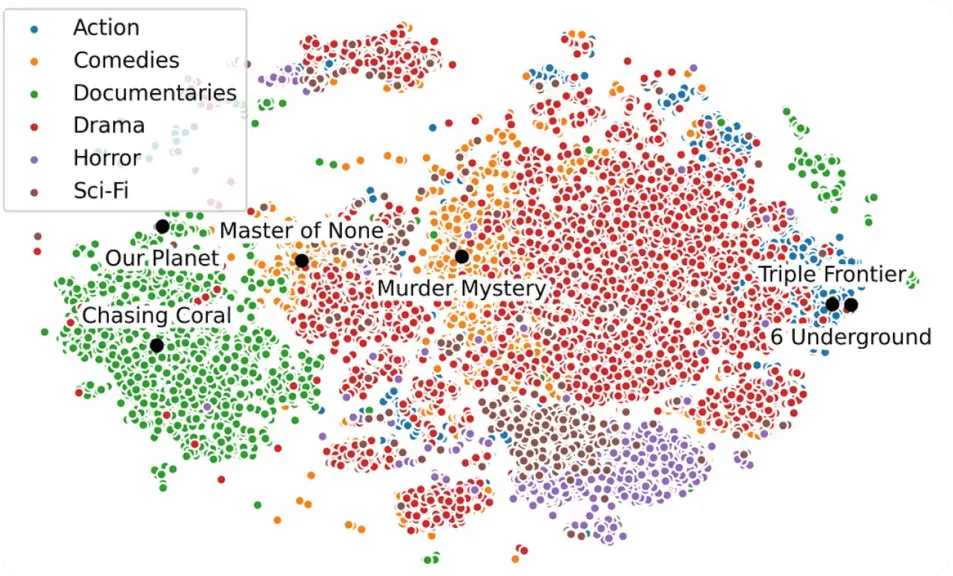
Computer vision is improving streaming platforms with innovative features that enhance user experience. Here are some unique benefits to consider:
Despite the range of advantages, there are also certain limitations to keep in mind while implementing these innovations:
Innovations like edge computing and 3D technology are helping form the future of how we will experience entertainment. Edge computing can be used to process videos closer to where they’re streamed. It reduces delays and saves bandwidth, which is especially important for live streaming and interactive content. Faster response times mean smoother and more engaging experiences for viewers.
At the same time, 3D technology is adding depth and realism to shows, movies, and interactive features. These advancements also open the door to new possibilities like augmented reality (AR) and virtual reality (VR). With devices like VR headsets, viewers can step into fully immersive environments. The lines between the digital and physical worlds can be blurred to create a whole new level of engagement.

Computer vision is redefining streaming platforms by making video analysis smarter, content categorization faster, and recommendations more personalized. With models like Ultralytics YOLO11, platforms can detect objects and classify scenes in real time. This helps make content tagging easier and improves how shows and movies are suggested.
Streaming platforms integrated with Vision AI deliver more engaging experiences for viewers while ensuring smoother and more efficient platform operations. As technology advances, streaming services will likely become more interactive, offering richer and more immersive entertainment experiences.
Curious about AI? Visit our GitHub repository to explore more and connect with our community. Discover various applications of AI in healthcare and computer vision in agriculture.