افهم كيف يمكن استخدام نموذج Ultralytics YOLO11 الجديد لتقسيم النماذج لتحقيق دقة أعلى في تطبيقات مثل إدارة النفايات ومراقبة التوهج.

افهم كيف يمكن استخدام نموذج Ultralytics YOLO11 الجديد لتقسيم النماذج لتحقيق دقة أعلى في تطبيقات مثل إدارة النفايات ومراقبة التوهج.

الرؤية الحاسوبية، وهو مجال في الذكاء الاصطناعي يساعد الآلات على تفسير المعلومات البصرية وفهمها، ويتيح مهام مثل تجزئة المثيل. يمكن استخدام تجزئة المثيل لتحليل صورة أو إطار فيديو لتمييز الحدود الدقيقة لكل كائن مميز في الصورة، حتى في حالة وجود عدة كائنات من نفس النوع. وبفضل المستوى العالي من الدقة، فإن تجزئة النماذج لها مجموعة واسعة من التطبيقات، بدءاً من مساعدة السيارات ذاتية القيادة على detect العوائق على الطريق إلى تحديد الأورام في عمليات المسح الطبي.
على مر السنين، تطور تقسيم النماذج بشكل كبير. تم تقديم تطور حديث خلال الحدث الهجين السنوي الذي تنظمه شركة Ultralytics YOLO Vision 2024 (YV24)، في شكل Ultralytics YOLO11 نموذج ألتراليتاليتكس. يدعم النموذج الجديد نفس مهام الرؤية الحاسوبية (بما في ذلك تجزئة النماذج) مثل نموذج Ultralytics YOLOv8 بحيث يمكن للمستخدمين المطلعين على الإصدارات السابقة اعتماد النموذج الجديد بسلاسة.

في هذه المقالة، سنستكشف تجزئة المثيل وكيف تختلف عن مهام الرؤية الحاسوبية الأخرى مثل التجزئة الدلالية، بالإضافة إلى مناقشة بعض تطبيقاتها. سنستعرض أيضًا كيف يمكنك استخدام نموذج تجزئة مثيل YOLO11 باستخدام حزمةUltralytics Python ومنصة Ultralytics HUB. لنبدأ!
يمكن استخدام تجزئة المثيلات لتحديد الكائنات في الصورة وتحديدها على مستوى البكسل. تتضمن العملية عادةً أولاً اكتشاف الكائنات ورسم مربعات إحاطة حولها. بعد ذلك، يصنف خوارزمية التجزئة كل بكسل داخل مربع الإحاطة لإنشاء قناع دقيق لكل كائن.
تجزئة المثيلات تختلف أيضًا عن مهام مثل التجزئة الدلالية والتجزئة الشاملة. التجزئة الدلالية تصنف كل بكسل بناءً على الفئة العامة للكائن، دون تمييز الحالات الفردية. من ناحية أخرى، تجمع التجزئة الشاملة بين تجزئة المثيلات والتجزئة الدلالية عن طريق تصنيف كل بكسل بفئة ومعرف مثيل، وتحديد الكائنات الفردية داخل كل فئة.

يمكن تطبيق قدرات تجزئة المثيل في سيناريوهات مختلفة قد تتطلب نماذج مختلفة. على سبيل المثال، قد يكون النموذج خفيف الوزن مثاليًا للمعالجة في الوقت الفعلي في تطبيقات الهاتف المحمول، بينما يمكن استخدام نموذج أكثر تعقيدًا للمهام عالية الدقة مثل مراقبة الجودة في التصنيع.
مثل الموديلات السابقة، فإن YOLO11 مثيل نموذج التجزئة يأتي أيضًا بعدة أشكال مختلفة حسب احتياجاتك. تتضمن هذه الاختلافات YOLO11n-seg (نانو)، و YOLO11s-seg (صغير)، و YOLO11m-seg (متوسط)، و YOLO11l-seg (كبير)، و YOLO11x-seg (كبير جدًا). تختلف هذه النماذج من حيث حجمها وسرعة معالجتها ودقتها ومقدار الطاقة الحسابية التي تتطلبها. بناءً على متطلباتك المحددة، يمكنك اختيار الطراز الذي يناسب تطبيقك بشكل أفضل.
تفتح إمكانات تجزئة المثيل المتقدمة في YOLO11 مجموعة من التطبيقات في مختلف الصناعات. دعنا نلقي نظرة فاحصة على بعض هذه التطبيقات.
يتضمن استخراج النفط والغاز إدارة تقلبات الضغط العالية للغاية. تساعد تقنيات مثل حرق الغاز على حرق الغاز الطبيعي الذي يتم إنتاجه أثناء استخراج النفط. إنه ضروري لأسباب تتعلق بالسلامة. على سبيل المثال، في استخراج النفط الخام، يمكن أن تؤدي زيادة الضغط المفاجئة أو الكبيرة إلى انفجار. على الرغم من أنها غير شائعة، إلا أن الحوادث الصناعية في قطاع تصنيع النفط والغاز يمكن أن تؤدي إلى حرائق شديدة يصعب احتواؤها والسيطرة عليها. يساعد حرق الغاز المشغلين على تخفيف الضغط عن المعدات بأمان وإدارة تقلبات الضغط الكبيرة وغير المتوقعة عن طريق حرق الغاز الزائد.
يمكن لأنظمة الذكاء الاصطناعي تحسين عملية المراقبة هذه، ويمكن تقليل خطر الحوادث باستخدام نظام مراقبة الشعلة القائم على تجزئة المثيلات. تعد مراقبة الغاز المشتعل مهمة أيضًا لأسباب بيئية، حيث أن الكثير من الاشتعال يمكن أن يؤثر سلبًا على البيئة.
يمكن استخدام نماذجتجزئة مثيل Ultralytics YOLO11 لرصد كمية الحريق والدخان الناجم عن التوهج. يمكن حساب مساحة البكسل للتوهج والدخان المكتشفة والمجزأة للتوهج والدخان. وباستخدام هذه المعلومات، يمكن للمشغلين الحصول على رؤى في الوقت الحقيقي حول التوهج والدخان الناجمين عن الاحتراق، مما يساعدهم على منع الحوادث والآثار البيئية السلبية.

يمكن للعمال في منشآت إدارة النفايات وإعادة التدوير استخدام أنظمة YOLO11 القائمة على التجزئة على غرار YOLO11 لتحديد مواد النفايات البلاستيكية. يمكن دمج YOLO11 مع أنظمة الفرز الروبوتية لتحديد مواد النفايات المختلفة بدقة، مثل الورق المقوى والبلاستيك (ليتم معالجتها بشكل منفصل). ويكتسب هذا الأمر أهمية خاصة بالنظر إلى أنه من بين 7 مليارات طن من النفايات البلاستيكية المتولدة على مستوى العالم، لا يتم إعادة تدوير سوى 10% فقط من هذه النفايات.
إن أتمتة تحديد وفرز النفايات البلاستيكية يقلل بشكل كبير من الوقت اللازم مقارنة بالطرق التقليدية، حيث يقوم العمال بفرز المواد يدويًا. كما يمكن لنماذج الرؤية الحاسوبية أن segment المواد البلاستيكية اللينة مثل الأغطية والأكياس، والتي تمثل تحديًا خاصًا لأنها غالبًا ما تتشابك. يمكن أيضًا تدريب نماذجYOLO11 خصيصًا segment أنواع مختلفة من البلاستيك. سنتعرف على المزيد حول كيفية تدريب نموذج YOLO11 حسب الطلب في الأقسام التالية.
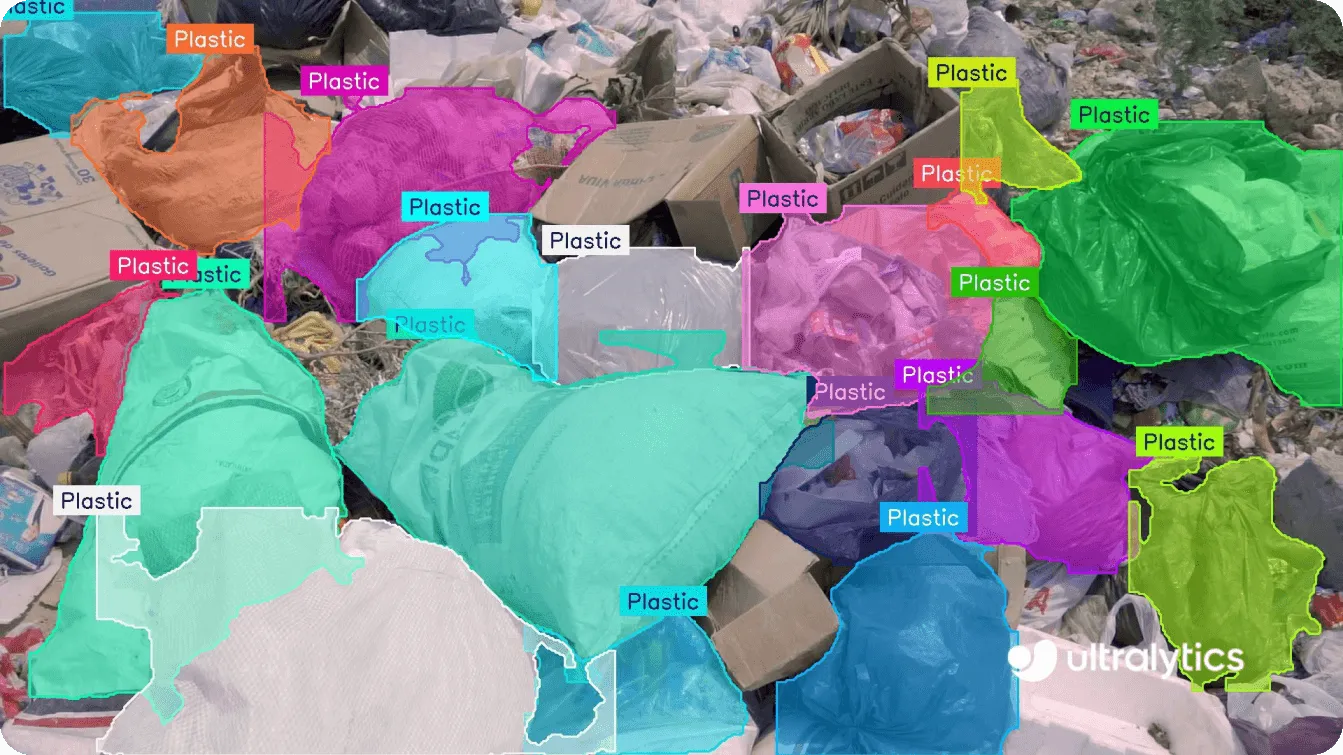
هناك حالة استخدام أخرى مثيرة للاهتمام لتجزئة المثيل في السيارات ذاتية القيادة. يُمكِّن YOLO11 السيارات ذاتية القيادة من تحسين سلامة الركاب وسلامة الآخرين على الطريق من خلال التعرف بدقة على الأجسام على مستوى البكسل. يمكن لنظام الكاميرا المدمج في السيارة التقاط صور للأجسام المحيطة وتحليلها باستخدام YOLO11 وتجزئة المثيل. يتم تجزئة كل كائن (المشاة، إشارات المرور، المركبات الأخرى، إلخ) داخل الصورة، ويتم إعطاؤه تصنيفاً. هذا المستوى من الدقة يمنح السيارات ذاتية القيادة القدرة على تحديد كل جسم من حولها.

والآن بعد أن استكشفنا تقسيم النماذج وناقشنا بعض تطبيقاته، دعنا نرى كيف يمكنك تجربته باستخدام نموذج Ultralytics YOLO11 .
هناك طريقتان للقيام بذلك: يمكنك إما استخدام حزمة Ultralytics Python أو Ultralytics HUB. سنستكشف كلا الطريقتين، بدءاً بحزمة Python .
يتضمّن تشغيل الاستدلال استخدام النموذج لتحليل بيانات جديدة لم يسبق رؤيتها. لتشغيل استدلال باستخدام نموذج تجزئة مثيل YOLO11 من خلال التعليمات البرمجية، نحتاج إلى تثبيت حزمةUltralytics Python باستخدام pip أو conda أو docker. في حال واجهت أي مشاكل أثناء التثبيت، يمكنك الرجوع إلى دليل المشكلات الشائعة للمساعدة في استكشاف الأخطاء وإصلاحها. بمجرد تثبيت الحزمة، يمكنك تشغيل الكود الموضح أدناه لتحميل نموذج تجزئة مثيل YOLO11 وتشغيل التنبؤات على صورة.
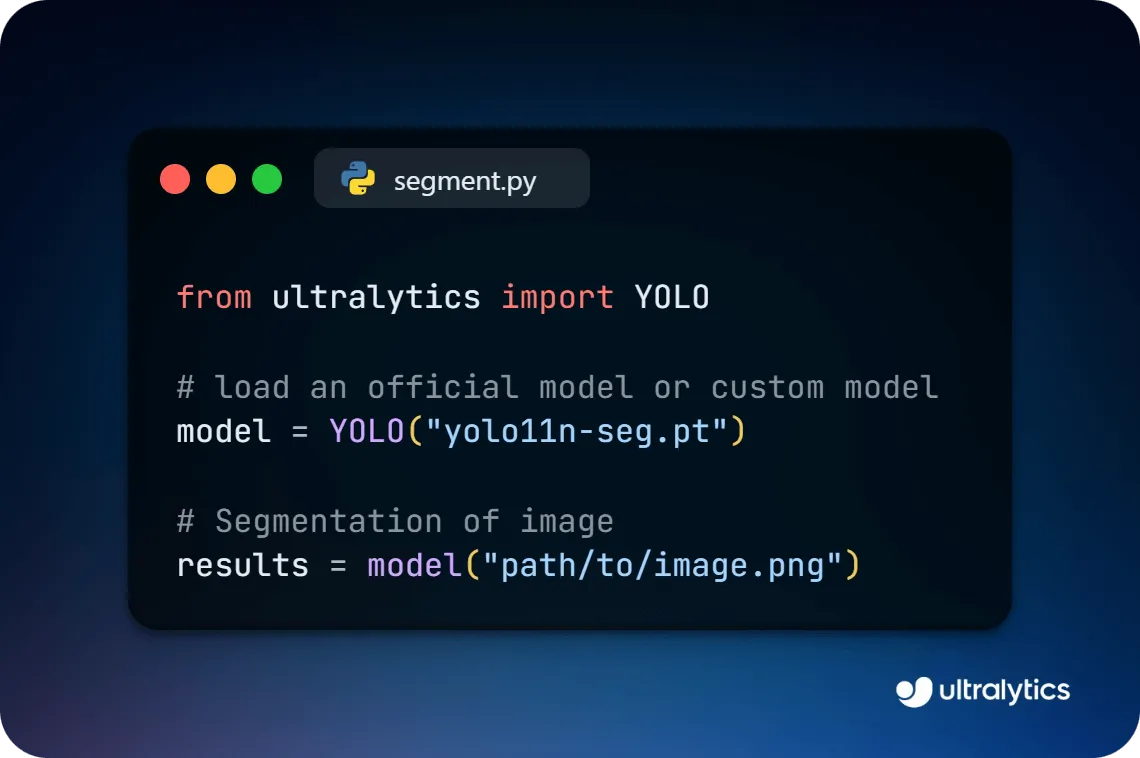
باستخدام نفس إعداد الكود نفسه، يمكنك أيضًا تدريب نموذج YOLO11 مخصص. من خلال الضبط الدقيق لنموذج YOLO11 يمكنك إنشاء نسخة مخصصة من النموذج تلبي متطلبات مشروعك المحددة بشكل أفضل. على سبيل المثال، يمكن لتجار التجزئة استخدام نموذج مخصص segment الميزات البدنية للعميل بدقة للتوصية بالملابس التي تناسبه بشكل صحيح. يوضح مقتطف الكود أدناه كيفية تحميل وتدريب نموذج YOLO11 لتجزئة نموذج YOLO11 على سبيل المثال. يمكنك البدء من تكوين YAML أو نموذج مُدرَّب مسبقًا، ونقل الأوزان، والتدريب على مجموعة بيانات مثل COCO لتحقيق تجزئة فعالة.
بمجرد الانتهاء، يمكنك إجراء استدلالات باستخدام النموذج المخصص لتطبيقاتك المحددة. باستخدام خيار التصدير، يمكنك أيضًا تصدير النموذج المخصص الخاص بك إلى تنسيق مختلف.
والآن بعد أن استكشفنا تشغيل الاستنتاجات والتدريب المخصص لنموذج تجزئة مثيل YOLO11 من خلال التعليمات البرمجية، دعنا نلقي نظرة على بديل بدون تعليمات برمجية: Ultralytics HUB. Ultralytics HUB عبارة عن منصة بديهية للذكاء الاصطناعي Vision AI تُبسط عملية تدريب ونشر نماذج YOLO بما في ذلك نماذج تجزئة مثيل YOLO11 .
لتشغيل الاستدلال على الصور، كل ما عليك فعله هو: إنشاء حساب، والانتقال إلى قسم "النماذج"، واختيار نموذج تقسيم YOLO11 الذي تريده. يمكنك تحميل صورة وعرض نتائج التنبؤ في قسم المعاينة، كما هو موضح أدناه.
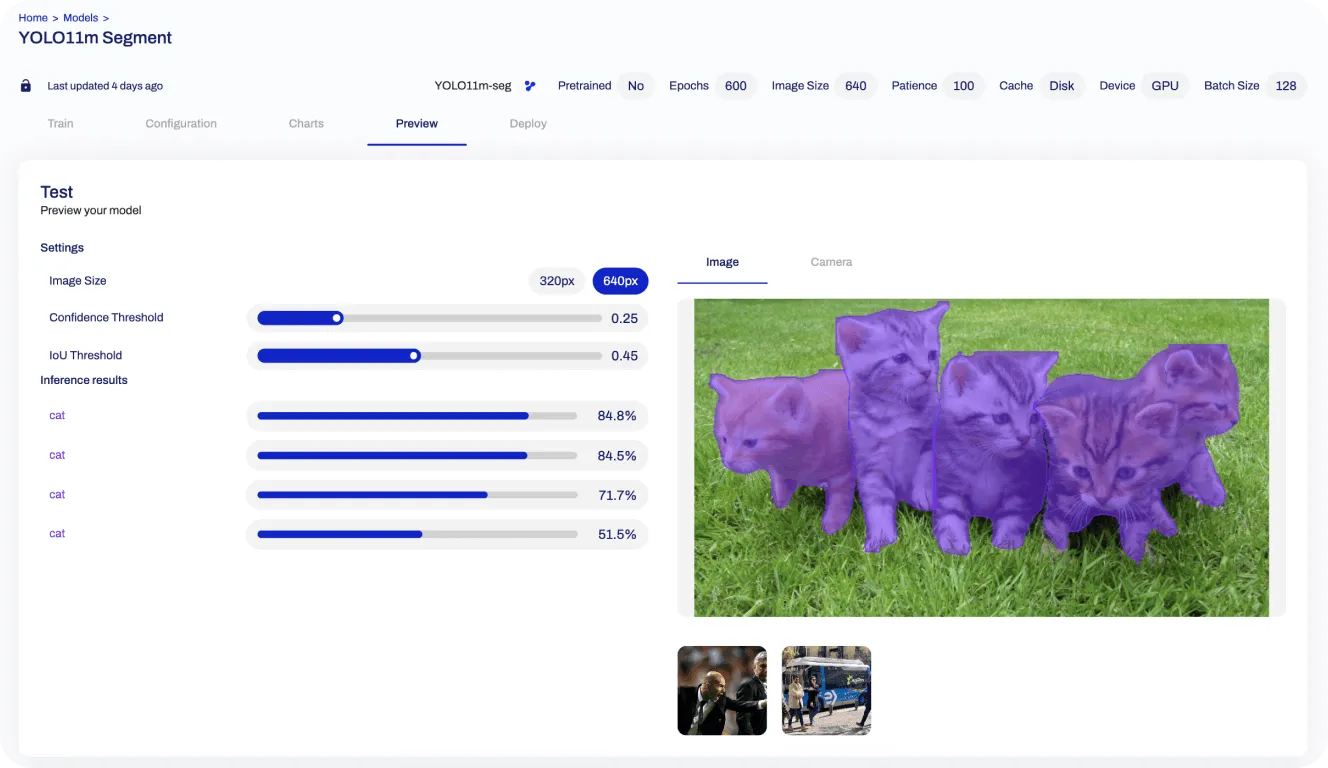
يوفر YOLO11 إمكانات تجزئة مثيل موثوق بها تفتح عالماً من الإمكانيات في مختلف الصناعات. بدءًا من تعزيز السلامة في المركبات ذاتية القيادة ومراقبة احتراق الغاز في قطاع النفط والغاز إلى أتمتة فرز النفايات في مرافق إعادة التدوير، فإن دقة YOLO11على مستوى البكسل تجعلها مثالية لمهام التجزئة المعقدة.
من خلال خيارات التدريب المخصص من خلال حزمة Ultralytics Python وإعداد بدون كود عبر Ultralytics HUB، يمكن للمستخدمين دمج YOLO11 بسلاسة في سير عملهم. سواءً للتطبيقات الصناعية أو الرعاية الصحية أو البيع بالتجزئة أو المراقبة البيئية، يوفر YOLO11 المرونة والدقة لتلبية احتياجات التجزئة المتنوعة.
لاستكشاف المزيد، قم بزيارة مستودع GitHub الخاص بنا، وتفاعل مع مجتمعنا. استكشف تطبيقات الذكاء الاصطناعي في السيارات ذاتية القيادة و الزراعة في صفحات الحلول الخاصة بنا. 🚀